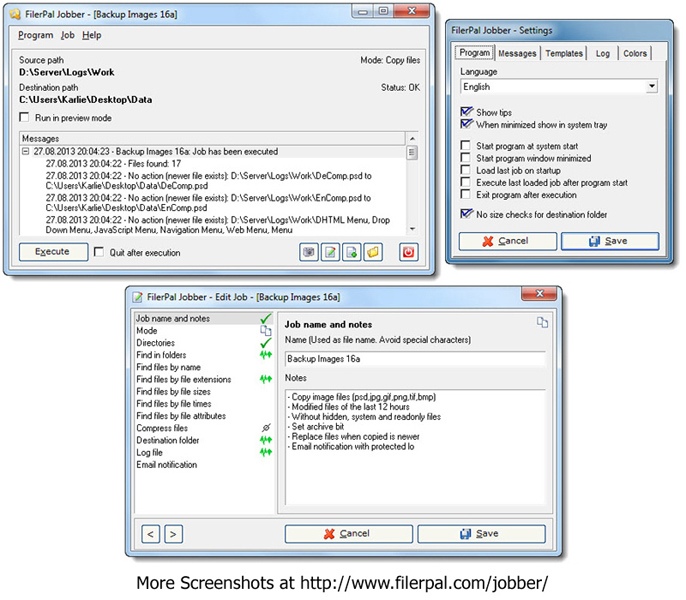FilerPal Jobber 3.02.01
Free Trial Version
Publisher Description
Job Based File Management for Networks and Desktop Computers.
FilerPal Jobber is the tool for quick job based handling of files and directories, backup, copying, moving, deleting, compressing, decompressing, synchronizing, file and folder surveillance and many more. Manage your files local or in networks with detailed adjustment of the files to be processed.
Everywhere where files have to be moved, copied, compressed, uncompressed or deleted repeatedly. On the desktop or in networks. Detailed settings allow different possible applications. For example in networks where files have to be collected, archived, extracted or distributed. FilerPal Jobber can be used for different kinds of file management such as backup or synchronization.
Also on the desktop simplifies FilerPal Jobber the work with files and directories. Copy, move or delete defined files out of directory trees with one click saves time and forces productivity. Work like to find a folder, select certain data to copy, create a new folder, paste, find the next folder, copy files, create a new folder - everybody knows the boring work when handling big amounts of files and folders - this is work that easily can be done automatically by FilerPal Jobber to get time for the really important.
About FilerPal Jobber
FilerPal Jobber is a free trial software published in the File & Disk Management list of programs, part of System Utilities.
This File & Disk Management program is available in English, German. It was last updated on 27 March, 2024. FilerPal Jobber is compatible with the following operating systems: Windows.
The company that develops FilerPal Jobber is KMSoft. The latest version released by its developer is 3.02.01. This version was rated by 1 users of our site and has an average rating of 3.0.
The download we have available for FilerPal Jobber has a file size of 8.39 MB. Just click the green Download button above to start the downloading process. The program is listed on our website since 2014-01-20 and was downloaded 44 times. We have already checked if the download link is safe, however for your own protection we recommend that you scan the downloaded software with your antivirus. Your antivirus may detect the FilerPal Jobber as malware if the download link is broken.
How to install FilerPal Jobber on your Windows device:
- Click on the Download button on our website. This will start the download from the website of the developer.
- Once the FilerPal Jobber is downloaded click on it to start the setup process (assuming you are on a desktop computer).
- When the installation is finished you should be able to see and run the program.